Back pain can spoil the fun of gaming and, in the worst case, lead to serious problems in real life. In this article, you'll learn why this happens and how to avoid it.
Table of contents
1. Why does your back hurt when you gamble? The most common causes of back pain while gaming
2. 7 exercises to combat back pain while gaming
3. What else you can do to combat back pain while gaming
4. Must-Knows
1. Why does your back hurt when you gamble? The most common causes of back pain while gaming
Anything you do long and often in a similar posture has the potential to cause long-term pain. This is because your body stores this one-sided posture as a default setting.
In the case of back pain, this usually means: A sticky posterior fascial chain (the connective tissue that covers your muscles), as well as high muscle tension (muscle tone) in the hips, hamstrings and front of the body and, in comparison, low muscle tension in many parts of the back and core -Muscles.
Once this posture has been memorized, you will tend to adopt a similar posture in everyday life. Simply because this is the normal state of your muscles. Without countermeasures, the back pain will worsen and can lead to chronic poor posture and incorrect strain.
The lower back is just as often affected as the neck and shoulders. In a professional environment, it is therefore completely normal to do regular exercises to combat back pain caused by gaming.
The most common causes of back pain while gaming
Basically, the causes of back pain when gaming can be summarized as muscular imbalances and the resulting tension. Their causes – i.e. the cause of the cause, so to speak – are determined by the following factors:
- Suboptimal adjustment of chair and table
- lack of movement during long gaming sessions
- one-sided sitting position
All of these points have one thing in common: you can do something about them without much effort.
2. 7 exercises to combat back pain while gaming
If the headline makes you think “7 exercises? No way, way too much!” Relax yourself. The entire workout should take you no more than 10-15 minutes. We recommend doing it any day you spend more than two or three hours on the computer.
As always with exercise, please keep the following in mind:
1. Do you have serious back problems, injuries or are you not sure for other (health) reasons whether the following exercises are good for you? Then talk to a doctor, trainer or physiotherapist.
2. Quality over quantity. Do the exercises slowly and precisely. Always use the full range of motion available to you and concentrate on all elements of the exercise.
3. Breath is key! Keep breathing. If you have to hold your breath, you're trying too hard.
Let's go!
#1 Side stretch
Start with a gentle stretch for the entire lateral fascia chain as well as the side hips, stomach and back muscles.
Starting position: standing
That's how it's done:
- Always push the outside of your back foot into the ground.
- Make sure that the upper arm is really (!) stretched.
Note:
- Take a step to the side so that you are standing significantly wider than hip-width apart.
- Extend your right arm far up to the left. The arm is next to the ear, the palm facing down. Look goes to hand.
- Breathe deeply and evenly into your right side. With each exhalation, twist yourself up a little more, as if you wanted to lean your back against a wall.
- After about 30 seconds or 8 deep breaths, switch sides.
#2 Mobility for the spine and neck
Roughly speaking, the posterior fascia chain runs from the heels over the entire back to the neck. Adhesions or muscle tension in the shoulder and neck area are often the cause of headaches.
Starting position: standing
That's how it's done:
- Place your feet approximately shoulder-width apart.
- Let your arms hang loosely next to your body, bring your chin to your chest and let your shoulders fall forward.
- Let yourself roll downwards, vertebra by vertebra, until you can't go any further.
- Stay here for 30 seconds or 8 deep breaths. Consciously relax your arms and shoulders and breathe slowly and deeply.
- Pull your chin back towards your chest and roll upwards in the opposite direction, vertebra by vertebra.
Note:
- The slower you do the exercise, the better. Ideally, you can feel every single vertebra.
- If you feel dizzy as you come up, briefly rest your hands on your knees, bring your head higher than your heart and look straight ahead. Then continue rolling up.
- Don't force yourself down, just roll as far as you can comfortably.
#3 Stretch for chest and back
When you're gaming, you'll inevitably end up in a slightly forward position. This exercise is the perfect balance.
Starting position : standing with your face to the wall
That's how it's done:
- Extend your arms diagonally forward at shoulder height. The palms of the hands face downwards and the fingers touch the wall in a relaxed manner, slightly above eye level.
- Now let your forearms fall parallel to each other towards the wall.
- Look down and let your upper body sink until you feel a stretch in your chest and back. You may also notice your arms.
Note:
- The forearms remain parallel the entire time. Only go as far as possible.
#4 Hip flexor stretch
The hip flexor, as the name suggests, is responsible for bending the hips. Sitting for too long increases the muscle tone of the hip flexors - a common cause of back pain and poor posture.
Starting position : in a deep lunge on the floor
That's how it's done:
- The knee of the front leg forms a right angle. Even when viewed from the front, the knees and ankles are in line.
- The back knee is planted on the floor. Push it back as far as you can.
- Variation 1: Place both hands on the inside of the front foot, hands in line with the shoulders. Look diagonally at the floor in front of you, push your breastbone forward and let your hips sink forward and down with each exhalation.
- Variant 2: Variant 1 is too easy? Then straighten your upper body, place your hands on your front leg, breathe in specifically into your chest and let your hips sink further down in front with each exhalation.
- Variation for professionals: Raise the arm on the side where the leg is behind. E.g. Left leg, left arm. Let your thumb point backwards, your arm next to your ear. From here, breathe into your chest and pull your arm slightly backwards. Let your hips sink further down.
Note:
- Do all variations for 30 seconds or 8 deep breaths before changing sides.
- Stability is a priority. If you wobble too much, do an easier version.
- If you feel pressure on your back knee, fold a towel under your knee.
#5 Strengthening the rhomboid muscles
The rhomboids, or rhomboid muscles, are between the shoulder blades. They support an upright posture and are not brought down at all when gaming. Instead, the pectoralis major muscle, the opponent of the rhomboid muscles, becomes more and more tense. This exercise stretches the chest muscles a little and trains the rhomboid muscles intensively.
Starting position : standing. You need light weights (approx. 0.5 - 3 kg) or filled small plastic bottles.
That's how it's done:
- Place your feet shoulder-width apart. Bend your knees slightly and push your buttocks back so that you can just see your toes. Lean your upper body slightly forward.
- Take a weight in each hand.
- Now extend your arms forward and down so that your wrists, elbows and shoulders are in a straight line.
- Now slowly lift both arms up to the sides and pull your shoulder blades together again at the highest point. Then lower your arms again and slowly release them. The palms face downwards throughout the movement.
Note:
- Keep your back straight at all times. The head is also an extension of the spine. The best way to do this is to look diagonally at the floor in front of you.
- The core muscles are tense
- Distribute the weight evenly across your feet and across the entire sole of your foot.
#6 Nerd Neck Correction
Chin protruding forward and neck bent? We’re talking about the “nerd neck”. Not only does it look unsightly, but it is also unhealthy in the long run. The nerd neck is a topic in itself. Nevertheless, this little neck routine will help you make poor posture less likely. You can do it sitting or standing.
Starting position : standing. You need light weights (approx. 0.5 - 3 kg) or filled small plastic bottles.
That's how it's done:
- Pull your chin towards your chest and push your neck back. Hold for 10 seconds, repeat 3 times.
- Tilt your head to the left side so that your ear almost touches your shoulder. Push your right hand down and slightly to the side away from you. Hold each side for about 20 seconds.
#7 Dynamic Plank
Have you made it this far? Excellent! Finally, treat yourself to a little energizer with 3 × 60 second dynamic planks. This benefits your entire body and strengthens the core and back muscles.
That's how it's done:
- Come into plank on your forearms. Alternately release one arm or leg from the floor in a clockwise direction and briefly balance. If that's too easy, lift your arm and leg diagonally at the same time.
- After three rounds, come back into a stable plank and alternately tap your hips on the floor on the right and left – 3 times on each side.
- Repeat these two exercises alternately until 3 × 60 seconds are up.
Note:
- Keep your forearms parallel the entire time. DO NOT cross your hands. This is the only way to achieve the back training you need for a healthy back despite gaming.
- Avoid a hollow back. Keep your buttocks and shoulders approximately at the same height.
- Too strenuous? Easy! Place your knees on the floor and continue.
3. What else you can do to combat back pain while gaming
Exercises for back pain while gaming are an excellent prevention and remedy for existing problems. But – let's face it – these exercises only end up taking up 10 - 15 minutes of your day. The remaining time also counts. Here is an overview of the three most important tips for sitting correctly while gaming.
If you sit better, you play longer - set yourself up ergonomically
The correct setting of the gaming table and chair as well as the right technical equipment make a big difference. In our article “Sitting correctly when gaming – staying healthy despite sitting all the time” you will find out what you should pay attention to when setting up your seat and choosing a headset, joystick, etc.
Moving pause
The “active break” is a classic concept of company health promotion. Conscious movement between long periods of sitting stimulates blood circulation, activates the muscles and brings the whole body into a different position.
Do your anti-back pain workout for gamers. Stretch in all directions. Walk up and down the stairs twice. Or a walk around the block – that also offers mental relaxation from gaming . What you do is secondary. The main thing is that you move.
Changed sitting posture
Ergonomic sitting is great, but not for 8 hours. Imbalances and poor posture arise because you constantly sit in one position. An obvious way to avoid back pain when gaming is obvious: change your sitting position and chair position more often. For example, sit cross-legged. Or place one leg on the chair in a cross-legged position and switch sides after a while.
4. Must-Knows
- Back pain is one of the most common injuries among gamers. If left untreated, they can make gambling and life hell.
- The triggers are muscular imbalances and poor posture that result from one-sided strain.
- Regular exercises for 10-15 minutes help against back pain when gaming.
- Ergonomic setup and choosing the right technical equipment helps avoid back pain while gaming.



























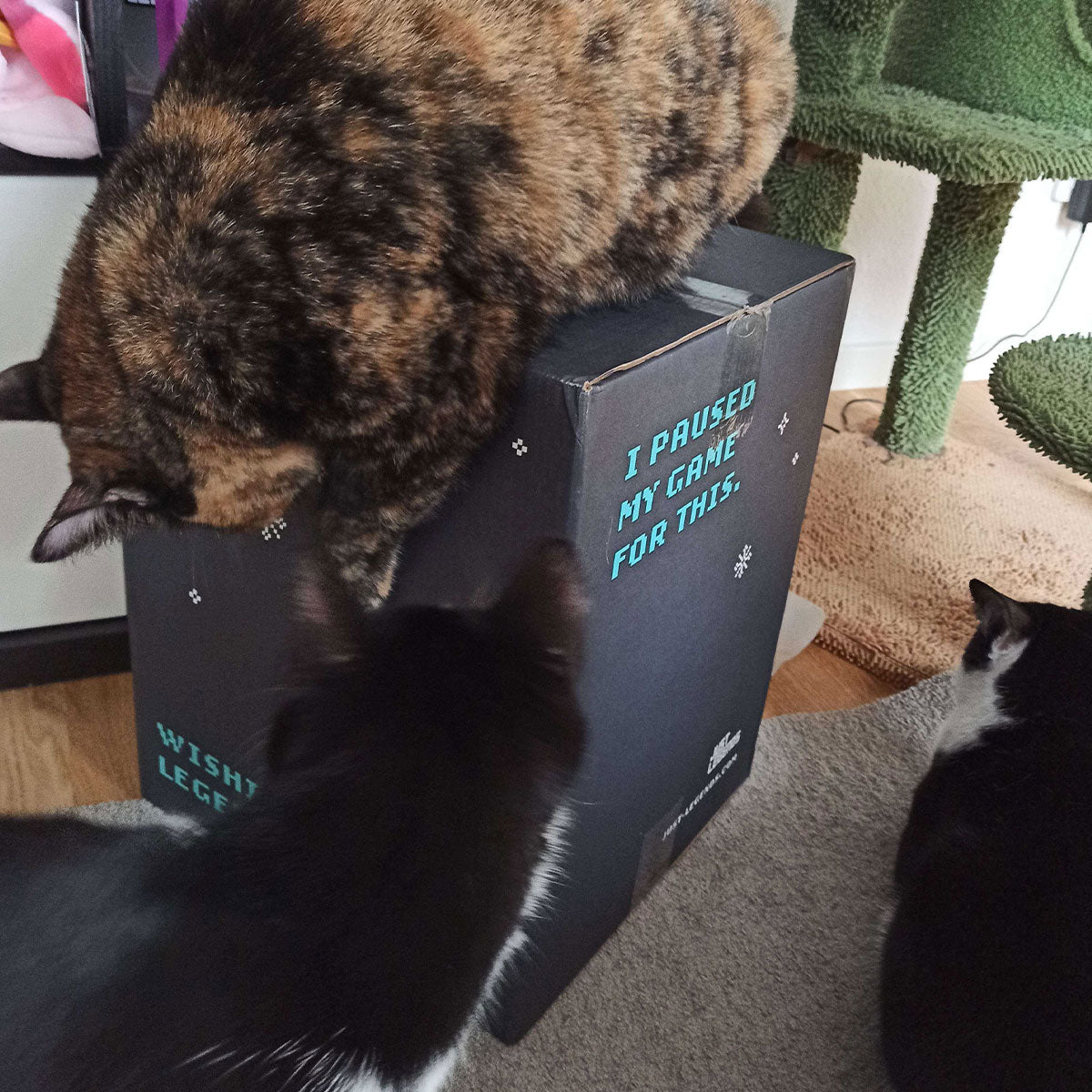


Leave a comment
This site is protected by reCAPTCHA and the Google Privacy Policy and Terms of Service apply.